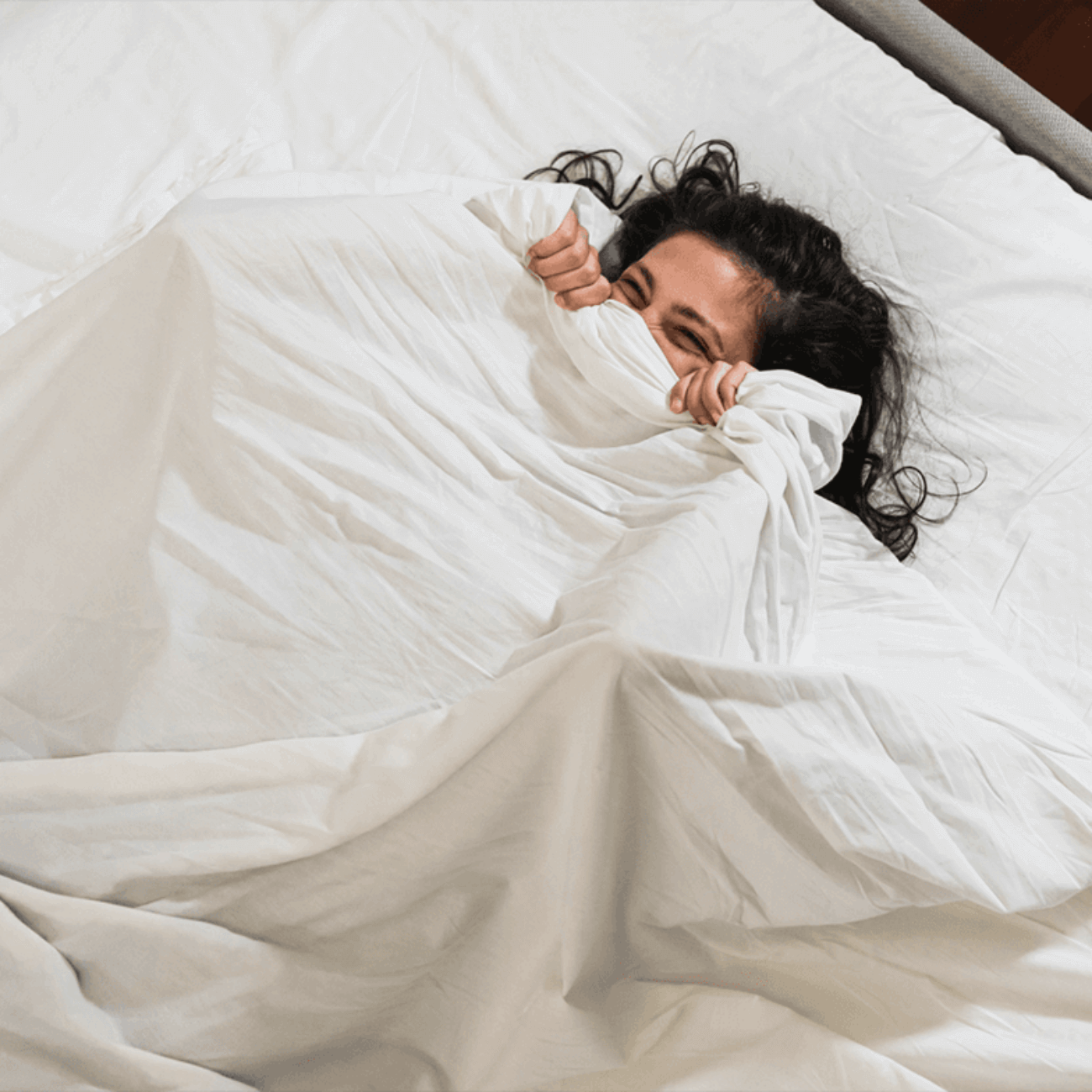For many of us, there’s no denying that the pandemic significantly reshaped how we work. According to a 2020 survey conducted by the National Bureau of Economic Research, at least 35.2% of Americans who were commuting before the pandemic are now working fully remote.1 And that number is even higher for formerly commuting workers who claim that their jobs can be done primarily from home, with 71% of those individuals now working mostly (or entirely) remotely.2
As working from home (WFH) becomes part of our new normal, the lines between work and home are becoming increasingly blurred. Although working from anywhere in your home may sound pretty amazing in theory, it can have some pretty serious implications for your sleeping habits over time. In this guide, we’ll explore what causes WFH sleep issues and offer simple yet effective solutions to help you fall asleep and wake up feeling refreshed.
Can Working From Home Affect My Sleep?
Remote working (the act of working from your home or a location other than your usual office environment) is here to stay. According to a Pew Research Center survey, 54% of WFH candidates said they’d prefer working from home post-pandemic if given the option. But like anything else, WFH has its pros and cons, since 26% of those surveyed also reported new challenges with managing their work-life balance and responsibilities.2
These work environment changes can have a trickle-down effect, especially when it comes to your sleep health. Here’s a few reasons why working from home can be disruptive to your sleep schedule.
Changes to your normal sleep routine
For many workers, the transition to working from home for the first time was a huge adjustment. Adapting to it not only takes some time, it can impact your normal sleeping habits as well. For example, many people find themselves waking up later—without the need for their usual daily commute— leading them to work later into the night as a result.
Pressure to always stay “connected”
With high-speed Internet and WFH tools like video conferencing at home, it can be difficult to know when to sign off and fully unplug. Working from home can bring with it the pressure to be constantly online, making it increasingly difficult to uphold healthy work-life boundaries and swap “work mode” for “sleep mode.” This added pressure can also potentially affect your ability to fall asleep at night if you find yourself overworked (also known as remote work burnout) or stressed out over WFH expectations.
Confronting new daytime distractions
At least 50% of parents with children younger than 18 have reported finding it more challenging to work with all the interruptions of home life, according to one survey.2 Increased daytime distractions can cause remote workers to compensate by working late into the night, which can result in the loss of valuable sleep or difficulty falling asleep.
Increased screen time
With face-to-face interactions more commonly replaced by screens, there has also been a sizable increase in the average amount of blue light exposure people are experiencing—a known sleep disruptor. Current research shows that the blue light from your electronic devices, particularly in the evening, impacts your ability to fall asleep and sleep soundly by shifting your natural circadian rhythm (also known as your body’s internal clock).3
How To Improve Sleep When Working From Home
If you suspect that WFH sleep problems have been creeping up on you lately, you’re certainly not alone. Follow these remote working sleep tips that can help you enjoy a more restful sleep and better work-life balance.
Set boundaries
In order to help establish a healthy WFH routine that won’t impact your sleep, you’ll need to put some boundaries in place. Make sure your working hours are clear and let your colleagues know when you won’t be reachable. You can also try putting your phone on “Do Not Disturb” mode so that you won’t be tempted to answer work-related messages during your resting time.
Although it’s not always possible for those living in small spaces or shared housing, it’s best not to use your bedroom as your working space. Separating these spaces as much as possible physically can help you to mentally disconnect from work when the day is done.
Stick to a regular schedule
Although working from home can bring with it greater flexibility, it’s best to stick to a consistent sleeping and waking schedule. You can also incorporate creative strategies that help you mentally transition from “work time” to “relaxation time.” For example, when the work day is done, you can make a habit of putting your work materials away, taking a warm bath or shower, or even just changing from your work clothing into more comfortable clothing.
You can even try recreating your former commute in some form, such as taking a walk around the block. This will help signal to your body that it’s time to start winding down and help your mind and body transition to a sleep-ready state.
Re-introduce some healthy habits
Take a step back and assess what new remote work and sleep habits you may have picked up recently. If you find that staying up too late is impacting your sleep quality, try setting a regular sleeping and waking schedule—and try your best to stick to it. If lack of movement has become a WFH challenge, be sure to take a break every now and then for a breather, like stretching, walking, or getting in a little exercise—an activity that can help you sleep more soundly later.
Be sure to get some natural sunlight
Sunlight helps regulate your body’s circadian rhythm and can help contribute to getting a good night’s rest. Make it a point to soak up some natural sun while it’s still daylight—especially during the darker winter months or during the first half of the day. If possible, try facing your desk towards some natural light to capture the daylight while you work from home.
Avoid screen time in bed
Scrolling through work emails on your phone before hitting the sack may seem like an innocent pre-bedtime activity. However, when you do this, you begin to associate your sleeping space with wakefulness—which can affect your sleep quality. To ensure you’re not inadvertently associating the bedroom with work-related activities, try choosing a time to put any and all screens away—out of sight, out of mind. The bed should be reserved for sleep and intimacy only whenever possible.
Minimize blue light exposure
Along the same lines, research has found that light exposure of any kind before bed can negatively affect your body’s circadian rhythm, which can interfere with the quality of your sleep.3 This is especially true of the blue light that’s emitted from your electronic devices, since this type of light can help increase alertness and reaction times during the day, but can disrupt your ability to fall asleep at night. More than any other type of light, blue light suppresses your body’s production of melatonin, an important hormone for sleep.
If you’re a night owl or work a late-night shift, try using blue light-blocking glasses or filters, which researchers have found may be helpful in reducing the sleep-inhibiting effects of blue light.3
Rest Assured
Other tools available to help you get a good night’s sleep are the wide variety of over-the-counter Unisom® sleep solutions. With a range of options to choose from, Unisom is the #1 pharmacist- and doctor-recommended OTC sleep-aid brand. Get the Zzzs you need with the help of these Unisom products:
Unisom® SleepGels® contain the histamine blocker sleep-aid diphenhydramine HCI. Blocking histamine production can help you fall asleep faster and stay asleep.
Unisom® SleepTabs® contain doxylamine succinate, which is a clinical-strength histamine blocker that works in a similar fashion to diphenhydramine. Unisom® SleepTabs® can help you fall asleep 33% faster and get a full night's sleep.
Find the Unisom product that’s right for you and download the Unisom Sleep Diary.
|
† These statements have not been evaluated by the Food and Drug Administration. This product is not intended to diagnose, treat, cure or prevent any disease. |
This article is not a substitute for medical advice. Unisom is only intended to help with occasional sleeplessness. If you are suffering from ongoing sleep concerns, seek the help of a medical professional.
Professional References
1. Brynjolfsson, Erik. “COVID-19 and Remote Work: An Early Look at US Data.” NBER, 15 June 2020.
2. Parker, Kim, et al. “How the Coronavirus Outbreak Has – and Hasn’t – Changed the Way Americans Work.” Pew Research Center’s Social & Demographic Trends Project, 9 Dec. 2020.
3. Harvard Health. “Blue Light Has a Dark Side.” Harvard Health, 7 July 2020.
Related Articles
†These statements have not been evaluated by the Food and Drug Administration. This product is not intended to diagnose, treat, cure or prevent any disease.

.webp)
.png 400w,/.imaging/webp/sanofi-chc/img-w500/dam/unisom/sleep-hub/falling-asleep/stop-losing-sleep/9dxo16k8TQxxK3J0.png/jcr:content/9dxo16k8TQxxK3J0%20(1).png 500w,/.imaging/webp/sanofi-chc/img-w600/dam/unisom/sleep-hub/falling-asleep/stop-losing-sleep/9dxo16k8TQxxK3J0.png/jcr:content/9dxo16k8TQxxK3J0%20(1).png 600w,/.imaging/webp/sanofi-chc/img-w700/dam/unisom/sleep-hub/falling-asleep/stop-losing-sleep/9dxo16k8TQxxK3J0.png/jcr:content/9dxo16k8TQxxK3J0%20(1).png 700w,/.imaging/webp/sanofi-chc/img-w800/dam/unisom/sleep-hub/falling-asleep/stop-losing-sleep/9dxo16k8TQxxK3J0.png/jcr:content/9dxo16k8TQxxK3J0%20(1).png 800w,/.imaging/webp/sanofi-chc/img-w900/dam/unisom/sleep-hub/falling-asleep/stop-losing-sleep/9dxo16k8TQxxK3J0.png/jcr:content/9dxo16k8TQxxK3J0%20(1).png 900w,/.imaging/webp/sanofi-chc/img-w1200/dam/unisom/sleep-hub/falling-asleep/stop-losing-sleep/9dxo16k8TQxxK3J0.png/jcr:content/9dxo16k8TQxxK3J0%20(1).png 1200w)